Co-Design
In the project co-designing with the participant is important. But what is co-designing exactly. Well, co-designing, also called participatory design, is an approach to design attempting to actively involve the stakeholders in the design process to help ensure the result meets their needs and is usable. Co-designing is an approach which is focused on processes and procedures of design and is not a design style.
During the project the contact with our participant was mainly over the email of his caretakers. The caretakers discussed the emails with him and then responded to the contact person of the group. The care instutions building was not in Enschede, see picture. That is why because of traveling time and the Covid regulations, some of our meetings were online, by using video calling. But we also managed to do some of the meetings physically. When you investigate these meetings you can see that there is used two different co-designing methods. There is made use of semi-structured interviews and playing out a scenario. If you want to read more about those methods that were used and the results of the co-design session.

In the project co-designing with the participant is important. But what is co-designing exactly. Well, co-designing, also called participatory design, is an approach to design attempting to actively involve the stakeholders in the design process to help ensure the result meets their needs and is usable. Co-designing is an approach which is focused on processes and procedures of design and is not a design style.
During the project the contact with our participant was mainly over the email of his caretakers. The caretakers discussed the emails with him and then responded to the contact person of the group. The care instutions building was not in Enschede, see picture. That is why because of traveling time and the Covid regulations, some of our meetings were online, by using video calling. But we also managed to do some of the meetings physically. When you investigate these meetings you can see that there is used two different co-designing methods. There is made use of semi-structured interviews and playing out a scenario. If you want to read more about those methods that were used and the results of the co-design session.

Co-design sessions
During the project different types of co-designing was used. The methods that were used are:
semi-structured interviews and playing out a scenario using paper-cardboard models.
Session 1
First, an online semi-structured interview is done. A semi-structured interview is an interview where you are talking in a normal conversation way, but you have some specific questions that you want to have answered. The goal of this interview was to get to know the participant and find out in which way a product could be designed for him what will help him. The second meeting, which was physical, was at the participant's place. The goal for this interview was to get to know the participant even better and to see in what kind of environment the participant lives.
- Clear view of what kind of person the participant is
- Clear view of the environment where the participant lives in
- Persona of the participant
- Style collage of the participant
- Some product directions
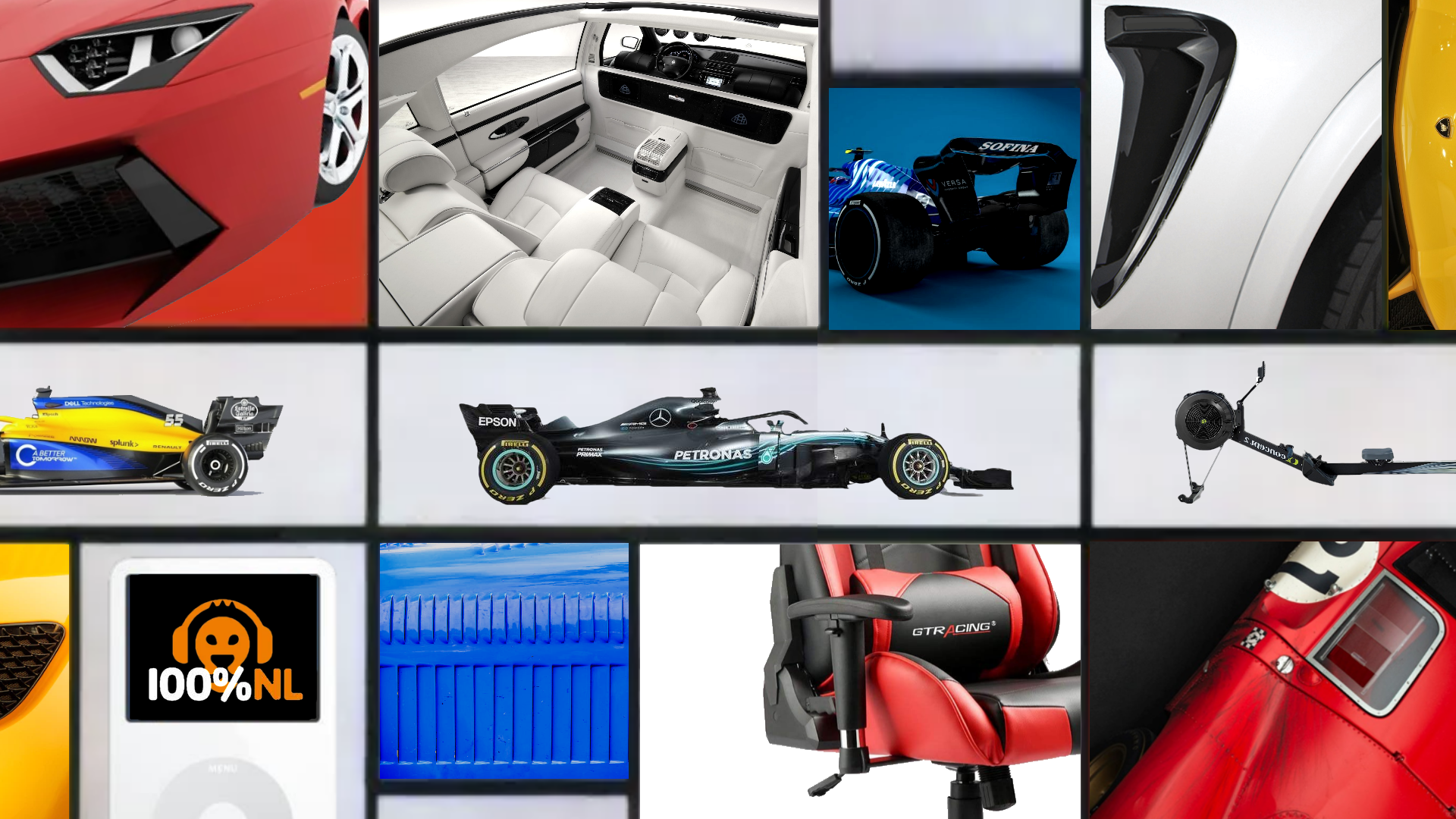
Persona
The participant is 51 years old. he is socially very active and enjoys a lot of activities like listening to Dutch music, working out, claying and he also joins meetings where they discuss layouts of new buildings to make them more accessible. He also gives advices from the perspective of a wheelchair users. This is because he is a wheelchair user and is therefore a person with a lot of knowledge in that subject. Furthermore, he visits his parents every weekend and is a positive and sportive person that makes the best out of every day.
Session 2
The next co-design sessions focused more on the product directions. The direction that was chosen was the listening to music in his wheelchair. For the third co-design session an online interview was done. In this interview the questions were all based to get more information about the music. How does he listen to music? Where does he want to listen to music? Can he use a smartphone? Out of this interview a lot of information is gathered.
- The participant only listens to music behind his computer or on the iPad of his parents
- The participant would like to listen to his own music on the daycare facility
- The participant can use both buttons and touchscreen, but only if they are big enough
- The participant prefers touchscreen with big icons on it.
- Connecting an iPad to a speaker or headphone the participant can do by himself
- The letters on the keyboard of his computer are easy to read


Session 3
For this meeting, the goal was to find out which sizes of buttons and interface he prefers. This is done by using a cardboard model in a size a bit bigger than an iPhone. On this model different interfaces where sketched. Another thing that the participant had to choose was the size and shape of the buttons and font and size of the text. Some examples where shown, where the participant could choose from. These preferences could be implemented in the product itself. Also, some measurements of the wheelchair where taken.
- Biggest size of buttons
- Calibri font
- Biggest size of text
- Size of device should be around the model that is brought with
- The participant would like to have the product clamped to his wheelchair
- Product should be on the left-side of the participant
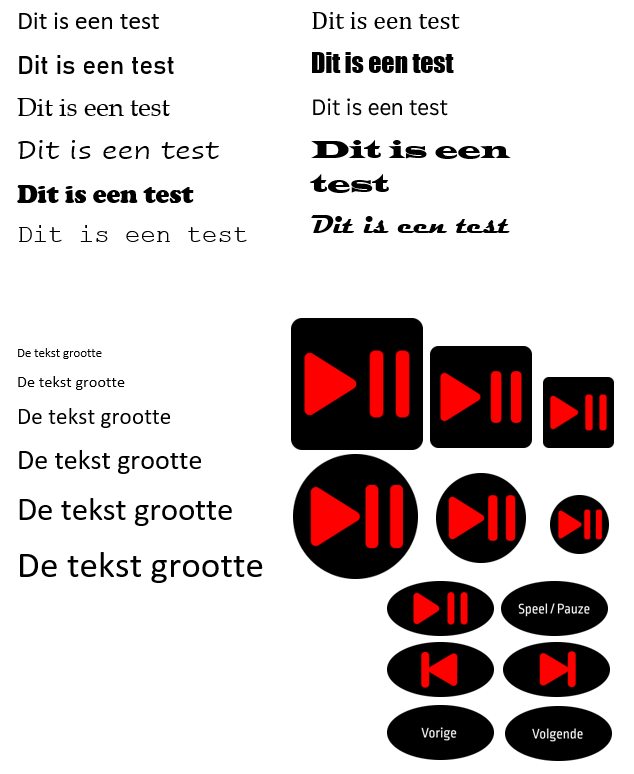
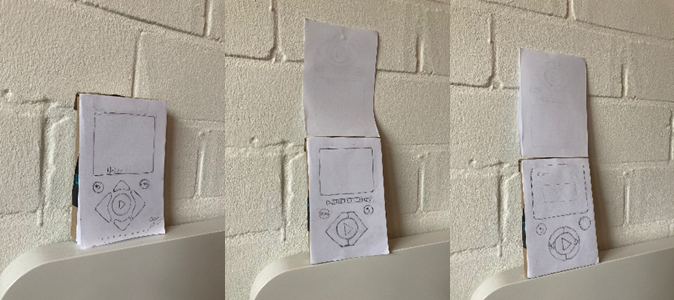
Session 4
During this sessions we wanted to find out our final design decisions. We had two concept for the device, a stationary with a clamp and a portable with a pouch. There were also two layouts for the interface, one with buttons in a circle and with separate buttons. We showed him the pictures of the two prototypes and the interfaces and asked him which one he liked the best.
- The participant liked the concept with the clamp the best
- The participant liked the interface with separate buttons the best


Session 5
For the last session we went to the participant with our prototype including the interface. We asked him what he thought of the design and asked him to interact with the interface, he understood all the interaction and functions. Subsequently we asked him about design detailing such as colour and patterns. We also measured his wheelchair in order to have the correct size for the mount.
- The participant liked the design of the device
- The interface was intuitive and the buttons were big enough
- For detailing he liked the colours red with yellow and the Ferrari logo

